 |
| Saving & Loading Searches |
|---|
|
With all the new search options, we realize how annoying it would be to have to re-enter all of your search criteria for every search -- especially if you are using nearly the same criteria for each player. Now you can save searches to your WIS account and load them any time you draft a team! To get to this section (which is hidden by default), simply click the "Show Save/Load Search Options" link in the General Criteria section. 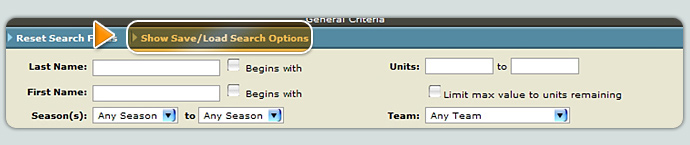 |
| Saving Searches |
|---|
|
So you've set up a very complex search and don't want to have to enter all that info each time you draft a player... no problem! Just save your search to your WIS account! Give it a name or replace a previously saved one. Your searches will remain in your account and can be loaded anytime you draft a hockey team. 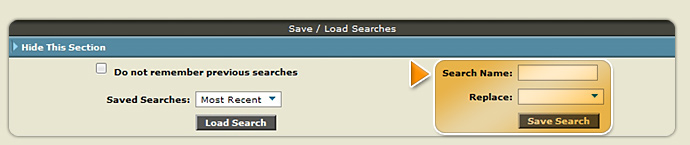 |
| Loading Searches |
|---|
|
Just select the search you wish to load and click the button. Couldn't be easier! Searches saved for skaters and goalies are seperate. You won't be able to load a goalie search, for example, when drafting a forward. 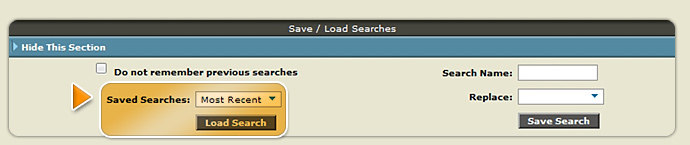 |
| Most Recent Searches |
|---|
|
To make it even easier, your previous search options are always remembered when you draft your next player (unless you switch between goalies and skaters). If you don't like this, we've given you two options. You can tell the Draft Centre not to remember previous searches by placing a checkmark in the box next to "Do not remember previous searches." Or if there's just certain sections you want to clear, you can always do that by clicking one of the "Reset Search Fields" links at the top-left of each search section. 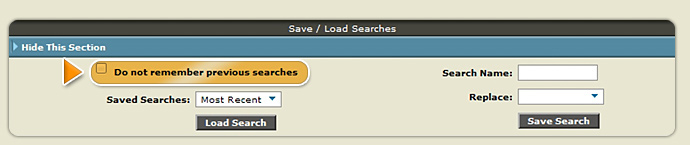 |