WhatIfSports Frequently Asked Questions
Why won't popup windows open when I click on certain links?
If you have installed Microsoft Windows XP Service Pack 2, a popup-blocker has been installed into your Internet Explorer.
The first step is to open the popup-blocker preferences.
The pop-up blocker preferences are located under Tools -> Internet Options -> Privacy.
- Select "Internet Options" from the "Tools" menu of Internet explorer.
- On the "Internet Options" configuration screen, select the "Privacy" tab.
- At the bottom of the dialog there is the "Pop-up Blocker" section

There are 3 ways to fix the blocking of the pop-ups:
Option 1: Disable all blocking
- Uncheck the "Block pop-up" checkbox
- Click OK.
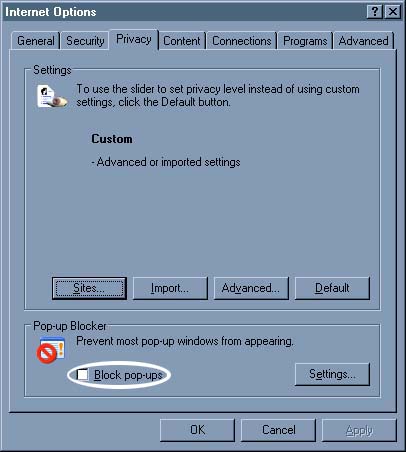
Option 2: Reduce blocking filter level for all sites
- Click the "Settings..." button in the "Pop-up Blocker" section.
- Change the "Filter Level" under "Notifications and Filter Level" to Medium or Low.
- Click Close.
- Click OK.

Option 3: Add whatifsports.com to you allowed sites
- Click the "Settings..." button in the "Pop-up Blocker" section.
- In the "Address of Web site to allow" type *.whatifsports.com.
- Click Add.
- Click Close.
- Click OK.

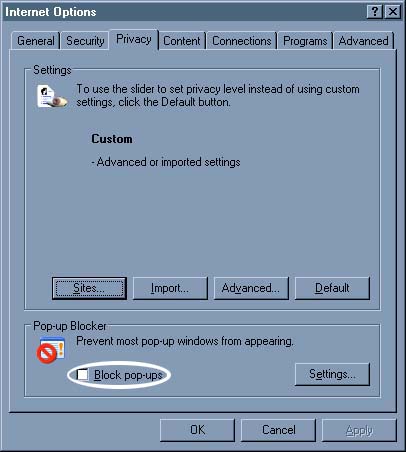
- Click the "Settings..." button in the "Pop-up Blocker" section.
- Change the "Filter Level" under "Notifications and Filter Level" to Medium or Low.
- Click Close.
- Click OK.

Option 3: Add whatifsports.com to you allowed sites
- Click the "Settings..." button in the "Pop-up Blocker" section.
- In the "Address of Web site to allow" type *.whatifsports.com.
- Click Add.
- Click Close.
- Click OK.

